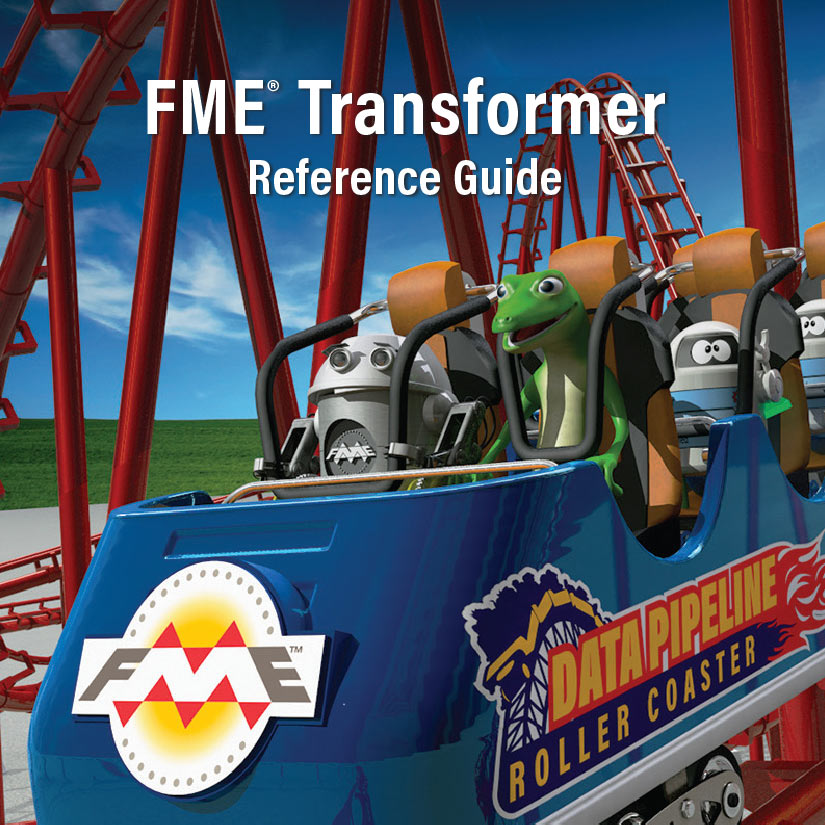Utility companies often have large amounts of data from multiple sources that need to be converted, transformed and validated. FME allows these companies to accomplish a variety of automation tasks across multiple workstreams
Resources
Find customer stories, webinars, blog articles and other useful docs and downloads
product-demo
LINZ Data Service
FME is a great solution to both automate the flow of data from LINZ, as well as perform transformation to it at the same time. Experience FME in action with this demo.
whitepaper
FME Flow Security
This whitepaper describes how FME Flow provides comprehensive security including authentication, authorisation, data and network
technical-instructions
FME Flow Licencing Instructions – All Options
Refer to the FME Downloads table to install the latest version of FME PDF download Technical Instructions https://drive.google.com/dri Server. FME Flow can be licenced in offline, or online mode. By default, license files are installed to C:\ProgramData\Safe Software\FME Flow\licenses
technical-instructions
FME Form – Licencing Instructions – Floating Licence
A floating license means that a single computer is provided with a number of licenses and acts as a server by issuing these licenses to any other computer that requests one. A floating license is a common way for a company to share a limited number of licenses among its FME users
technical-instructions
FME Form Licencing Instructions – Single Fixed Licence
A single-fixed FME license (also known as node-locked or CRC license) enables FME to work on a single specified computer. The FME Licensing Assistant generates a unique registration key for that computer, which is used to create the license
technical-instructions
FME Transformer Reference Guide
Data transformation is one of FME’s core capabilities. FME contains over 500+ transformers. This guide provides a high level summary of FME Workbench, data inspection and each transformer's functionality
brochures
Overview of FME Flow
Design the workflow you want to PDF download Brochures https://drive.g automate in FME Form’s drag-and- drop interface and then publish it to FME Flow at the push of a button. FME Flow has three core capabilities: Self-Serve, Real-Time, and Automation
brochures
Overview of FME Form
FME Form is made up of two key applications: FME Workbench and FME Data Inspector. This 4-page overview with illustrations is a great place to start to gain a basic understanding of FME