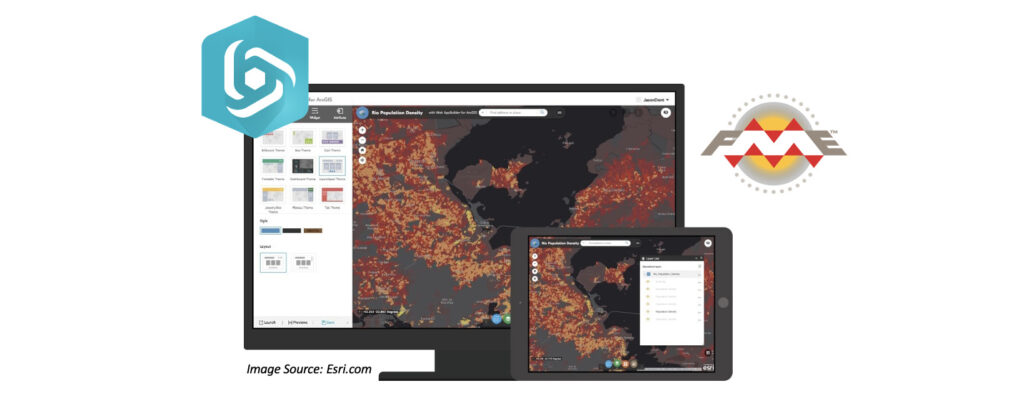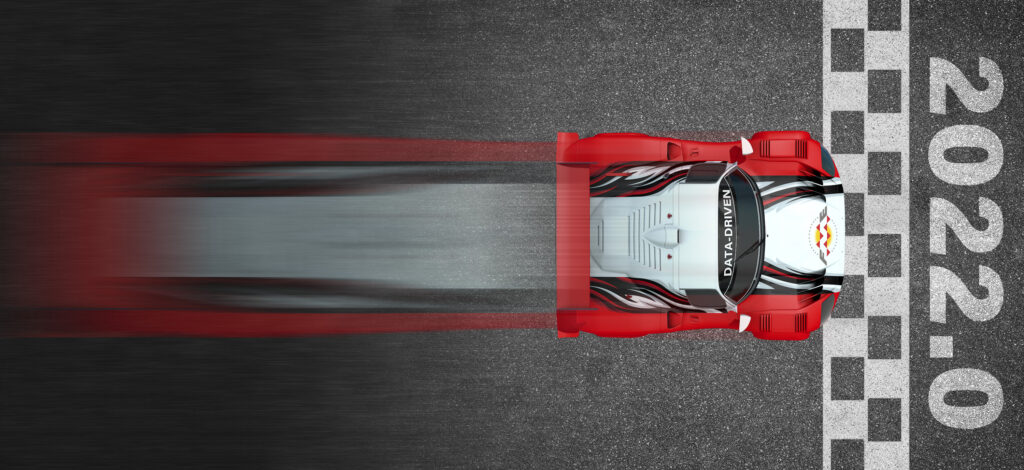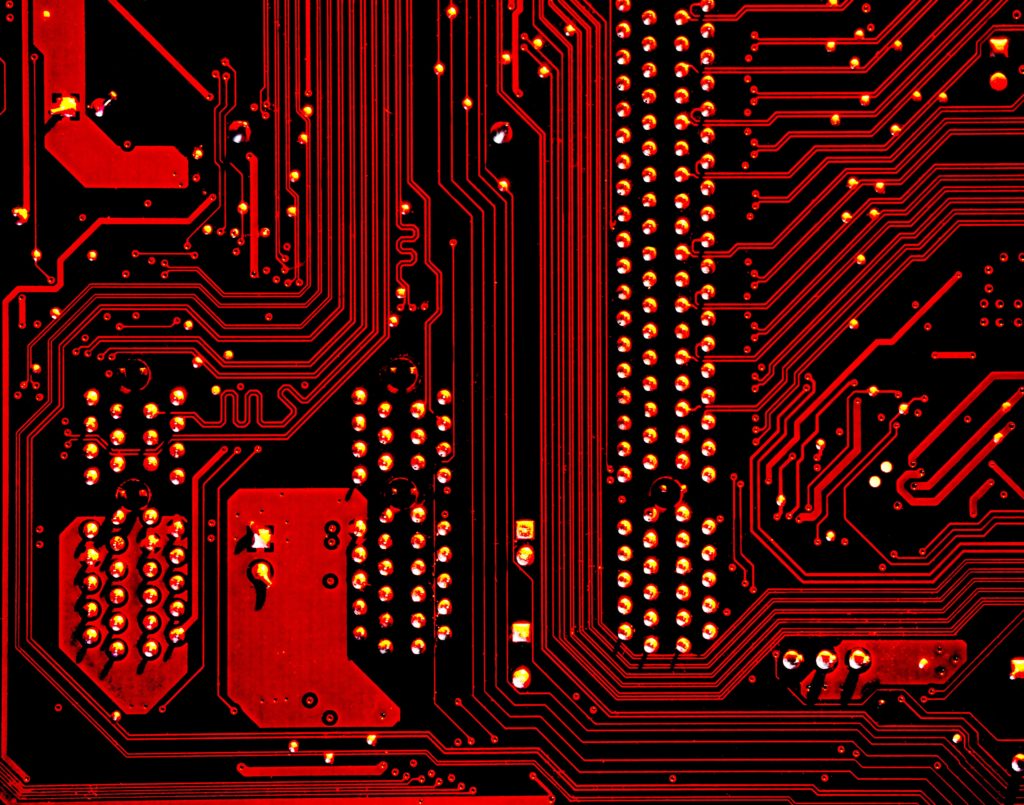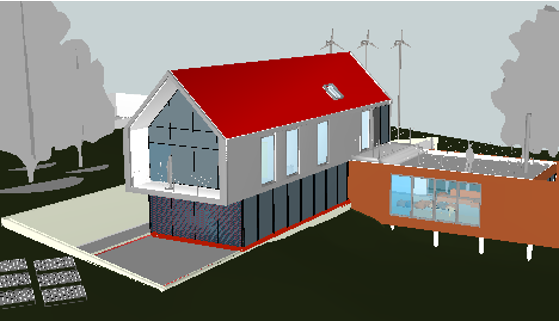Safe Software has undergone a major rebrand of both company and software products. The branding includes new names for FME Form, FME Flow and FME Flow Hosted with the more friendly FME Form, FME Flow and FME Flow Hosted.
Resources
Find customer stories, webinars, blog articles, ebooks and other useful docs and downloads