Building Information Modelling – BIM for short, is a complex, detailed model which is full of valuable information enabling you to share, analyse, and store data across different formats. BIM data can be transformed, integrated, or validated using FME processes, processes that can also be automated in FME Flow. Here’s some examples of ways in which BIM data can be utilised with FME.
- Extract a list of materials from the model and export them to a format like Excel
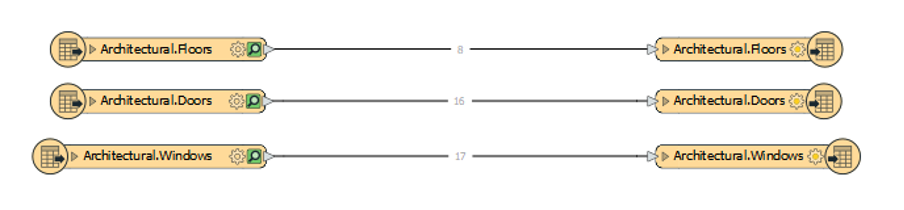
- Build upon a basic material extraction and export the material lists into a simple cost estimation workflow/worksheet for quick material cost estimates
- Populate your asset management systems by delivering lists of assets into – e.g., doors, mechanical, services or utility equipment (Transformers are available on the FME Hub for Maximo)
- Extract floor plans from the model using the reader and load data into other systems such as GIS or CAD for others to view
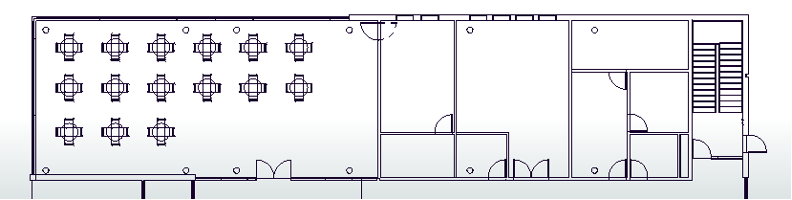
- Export your BIM model data into a 3D PDF which holds attribution data and share information easily within your organisation
- View spaces in your BIM models using the room volumes for space planning or the quick overview of a building layout
- Supplement BIM data into facilities management systems (Tririga connector and transformers are available on the FME Hub) by integrating data from different sources
- Visualize your internal building infrastructure using Augmented Reality. Use FME AR to view BIM information on your device by using a combination of indoor mapping e.g., IMDF and indoor positioning to explore indoors accurately

- BIM software can geolocate but often is not utilized. FME can geolocate BIM models with as little as three transformers and 6 parameters (x and y reference points, latitude/longitude and protection units and rotation) and accuracy can be increased by georeferencing with multiple points
- As indoor mapping becomes more popular, BIM data can be transformed and exported into formats like Apple’s IMDF, ArcGIS Indoors or any other indoor mapping platforms
BIM is more than just buildings. Whether it is the production of a Digital Twin or disciplines within Assets/Facilities Management or Architecture, Engineering and Construction, the BIM revolution is here to stay. A successful BIM implementation extends across all project stakeholders and processes. This is best achieved within a common data environment and FME is the tool that can help you maximize the value of your BIM data.
Credits:
Safe Software Webinar
Integrate Autodesk Revit Using FME



