What Type of FME do I Need?
Choose your role or function in the team and let us help you get started with FME


You need to transform data between different formats for the departments in your organisation.Most tasks come to you on an ad-hoc basis
![]()

You / Your team perform ad-hoc data transformation tasks. You don’t all need to work on these projects simultaneously, but at different times you will all need access to the software to perform these tasks (and develop new ones)
![]()
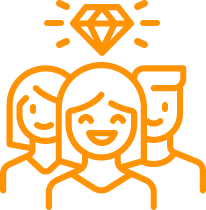
FME Form is widely used across your organisation to perform all sorts of data transformation tasks. The business relies on tasks being run regularly, and often at staggered intervals to prevent system outages
![]()
![]()
This license is fixed to a single machine. It’s like a key that only works for that particular machine. If you want to use FME Form on another computer, you’ll need a separate fixed license for it.
This setup is perfect if you work in isolation, or are a small business with dedicated staff using FME Software

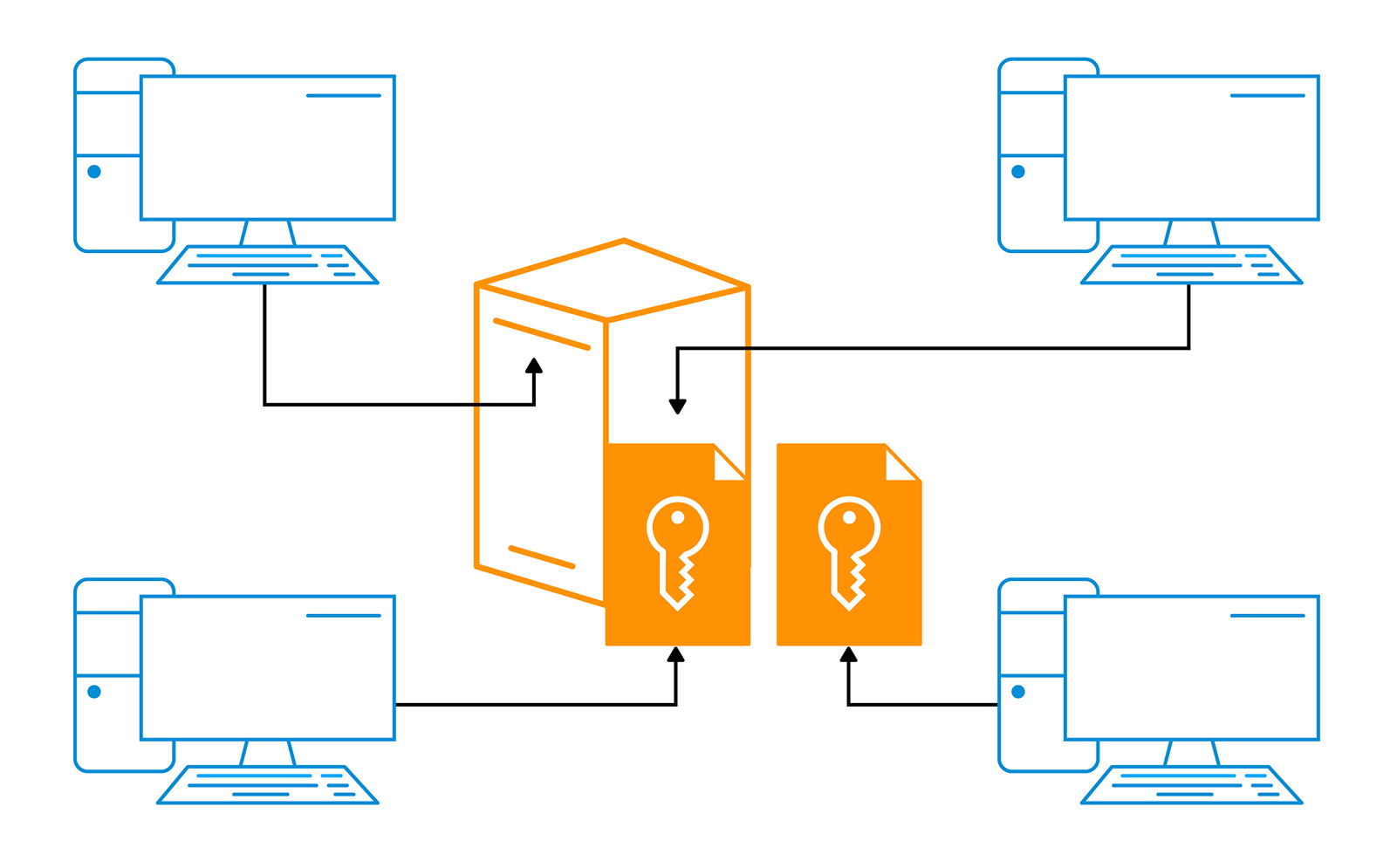
Accessible via a license server on your network. The floating license server has a number of ’seats’ available, which people in your organisation occupy when they have FME Form open. When FME isn’t in use, the seat is returned to the pool so that other staff can access the software
Licenses can be shared among as many different users as needed. Add licenses to the pool by purchasing additional seats at any time making the solution very scalable
FME Flow is hosted on your own network infrastructure giving you complete control over its architecture and security. Licensed 3rd party extensions are possible and FME Flow includes a number of Windows-only file formats (if installed on Windows)
Perfect if you’re dealing with large datasets, FME Flow is ideally located near to the data you’ll be reading and writing
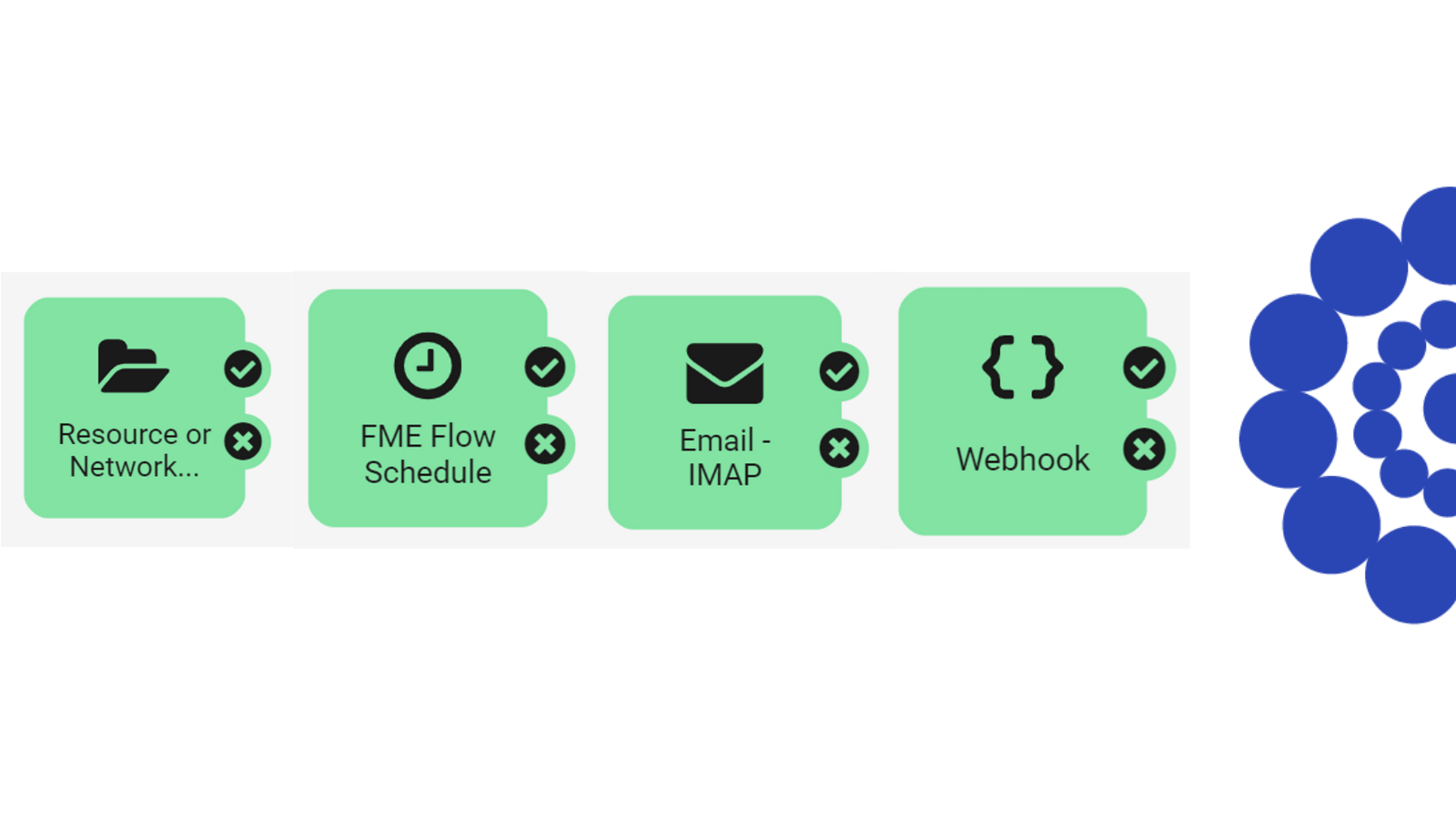
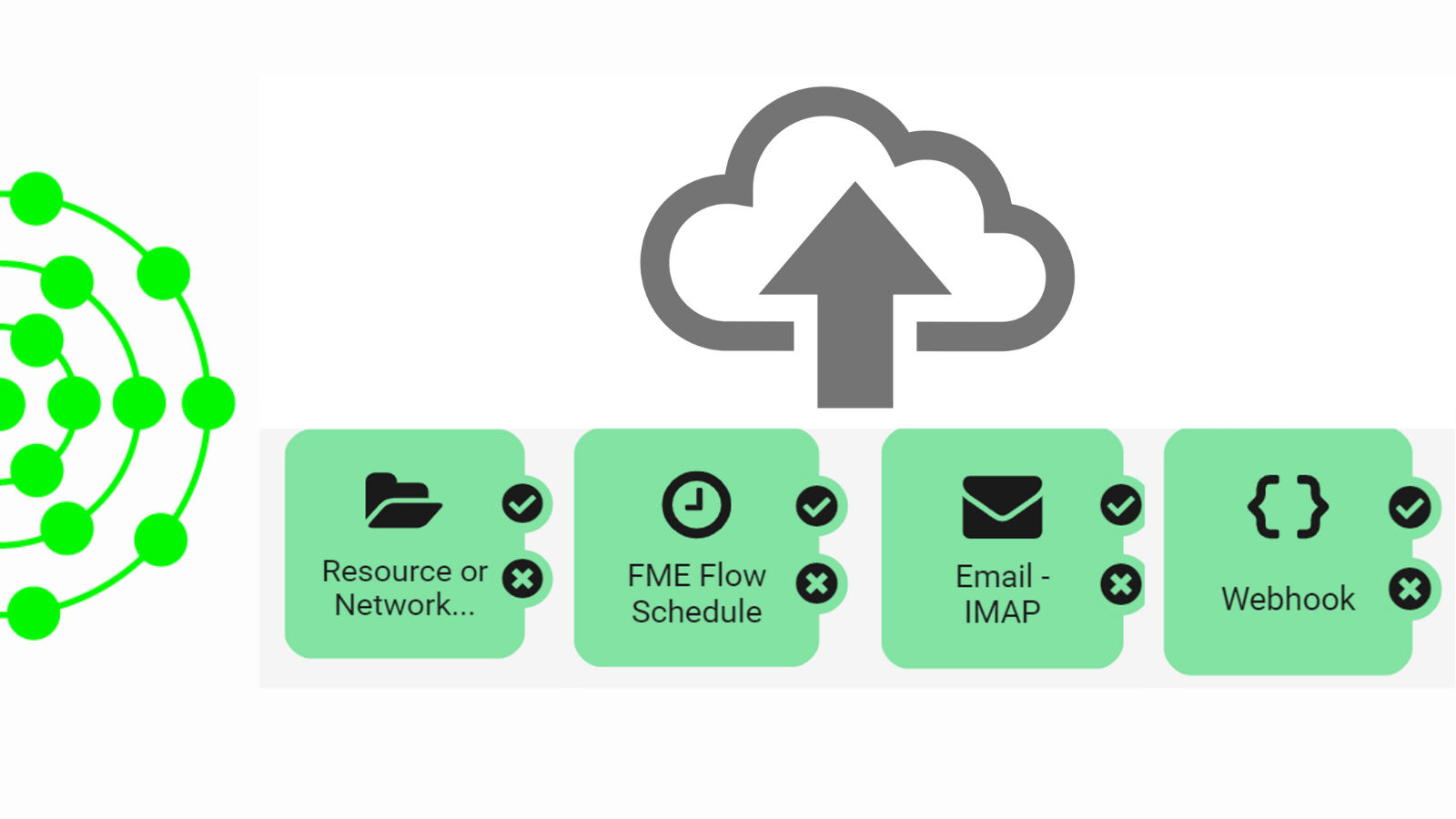
FME Flow Hosted is the hosted deployment option for FME Flow.
Ideal for small organisations with little data on premise that want to leverage the power of FME Flow without complicating their IT infrastructure, nor have the resources or hardware to support the setup
With FME Flow Hosted you only manage the processes you have setup yourself. Easily scalable up or down, you pay for capacity only (not number of engines)
FME Flow vs. FME Flow Hosted Feature Comparison
Locus recommends two-engines as a minimum however engine quantity is assessed on a case-by-case basis. Chat with our data specialists to ensure you are equipped with the exact number of engines for your data requirements.
Contact LocusThe number of engines you require will be dictated by the number of tasks that need to run simultaneously. Many users run large ETL tasks which occupy an engine and take hours to run. If you intend to use FME to run smaller, more ‘real-time’ tasks, you will need more engines to ensure that a user isn’t left waiting for their small task to process because a larger job is holding up the queue.
Discover the data integration platform with the best support for spatial data worldwide
Learn More
New to FME or an experienced user looking to step-up? We have you covered with training courses to suit every need. Chat to Locus now
Learn MoreFME Flow and FME Flow Hosted share a common code base however some features that are applicable for FME Flow can’t be used on FME Flow Hosted. Learn more in our feature comparison article
Learn More