FME Flow provides organisations with the ability to produce streamlined workflows that can be easily automated. By creating enterprise integrations and automating processes across a business, you can save time and cost, while improving data quality and breaking down data silos.
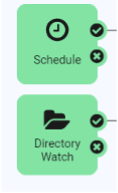
FME Flow Automations can be set up to create consistent, precise, and accurate results using internal or external triggers, as well as on a schedule. Automations allow jobs to be run in both series and parallel and with the use of Automation Keys, data values can be passed as key value pairs in a user-friendly format. These JSON formatted messages are moved between components such as Triggers and Actions.
There are three types of output keys that can be used in FME Flow to allow flexibility, creating dynamic automation workflows, they are: Event Keys, User Keys and Automation Writer Keys.
Event Keys
Event Keys are predefined output keys that are specific to the Trigger, Action and External action types in an Automation. These can be used to create dynamic workflows, by processing event information as it arrives in real-time, such as a file path from the Directory Watch Action.
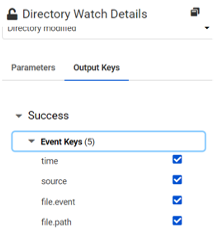
User Keys
User keys are defined by the user building an automation and can be used when the FME action is present more than once in a workflow. User keys can be changed to prevent overwriting of certain keys if the same action occurs. They are prefixed with user. and are set in the Output Keys tab found on most Triggers or Actions and External Actions. If there is no Output Key tab, then they cannot be assigned.
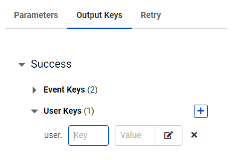
Automation Writer Keys
Automation writer keys allow you to pass attribute values out of a workspace and into the downstream actions in the Automation. This can be done in the Run Workspace Action but only if an Automation Writer is present in the workspace. Attribute values are stored from each feature processed by a workspace, enhancing an automations functionality by building data-driven workflows.
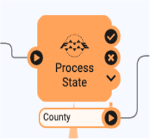
Global Keys
Global Keys do not fall into the same category as output keys as they are text values that are defined by the user building the automation for use at the automation level, without ties to a specific component. Global keys are prefixed with global. and can be used to reduce maintenance efforts by enabling you to reference the same value in multiple places of a workflow. If you have a file path or are sending numerous emails though the workspace you can apply the Global keys wherever an output key can be used
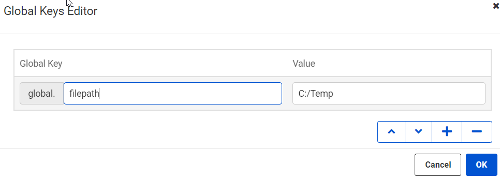
Split Merge Block
A new feature to FME Flow 2021.1 is the Split Merge Block, which can be used in Automations. The Split Merge Block outputs a single Event Key per input that only contains information from the final job that is run in the block. The Split Merge Block has been designed to run a collection of workspaces, waiting for all the jobs to complete, before moving on to downstream actions. The Split Merge Block can be nested, but currently only applicable with Run Workspace or Run Dynamic Workspace actions.
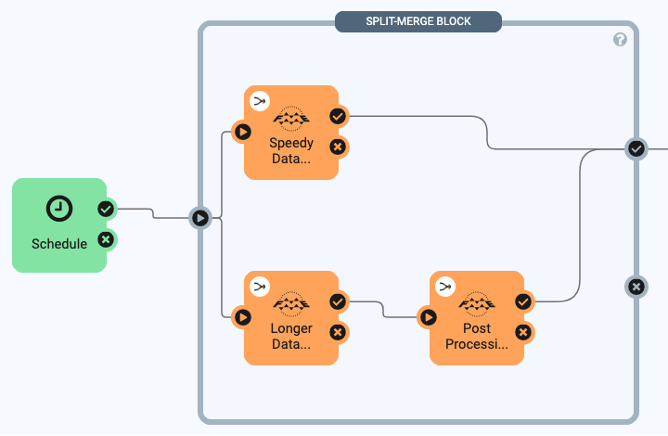
Unlike the Merge action which cannot be used with multiple triggers or Automation Writer outputs, the Split Merge Block can be used with Automation Writers and waits for all triggered jobs within the block to finish before continuing with downstream actions. The Split Merge Block helps improve the efficiency of your workflows, allowing you control over granularity of message merging for downstream processes.
Conclusion
ME Server Automations and Automation keys permit you to pass along messages through Automations, allowing you to create well organised, customisable workflows that bring value to your organisations.
Additional Reading:
Job Orchestration with Automation



