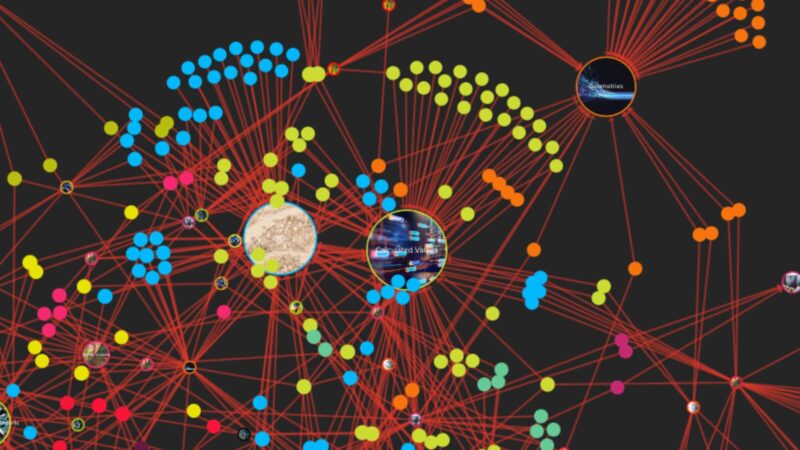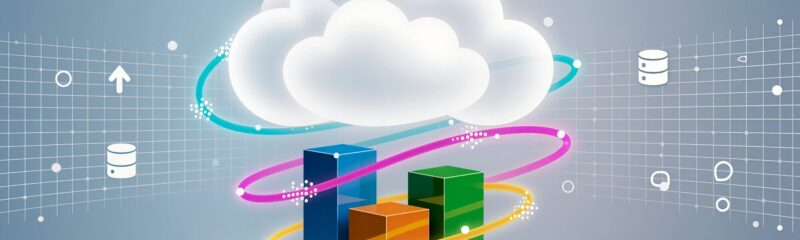I think we can all agree that automation has become essential for improving both stakeholder and customer experiences. Streamlining or eliminating the mundane data wrangling tasks, enhances productivity, reduces human error, and re-energises your team.
As your organisation’s data volume and complexity grow, so does the need for a scalable solution. Whether you’re already using FME Form or are new to data integration tools, introducing FME Flow can significantly boost your data management capabilities.
Understanding FME Form and FME Flow (in 100 words or less!)
FME Form is the authoring environment for creating data transformation workflows. These workflows bring all your data together, regardless of source, format, or quality, ready to be cleaned and/or analysed to create a complete, trustworthy, and usable dataset.
FME Flow serves as the execution engine that runs clean, pre-built workflows from FME Form, either on a scheduled basis or in response to triggers. It enhances processing power by distributing jobs across multiple engines and can be deployed on your own hardware, in the cloud, on a virtual machine, or as a self-hosted containerized application.
Key Features of FME Flow
1. Automation: FME Flow excels in automating data processing and integration. It allows you to schedule tasks, set up event-based triggers, and create self-service portals for data access—capabilities exclusive to FME Flow.
2. Scalability: FME Flow is designed to handle large-scale data processing efficiently, meeting your organisation’s growing data demands.
3. Collaboration and Sharing: Easily share data across your organisation with FME Flow. Build no-code corporate web apps for data updates and scheduling to foster collaboration and data accessibility.
4. Centralised Management: FME Flow offers centralised control and monitoring of data transformations. Track job progress, receive notifications, and generate reports for a comprehensive view of your data pipelines.
What about the Practical Applications of FME Flow?
Merging Data from Multiple Sources: Automate the ETL of data from various systems (e.g., CRM, databases, GIS) into a unified data warehouse
Data Migration Between Cloud Platforms: Simplify complex tasks like migrating data between AWS and Azure
Real-Time Data Integration: Capture, transform, and send real-time data from sensor networks to analytics platforms for immediate analysis
Data Validation and Cleansing: Automate the process of checking for errors, correcting them, and removing duplicates, saving time and ensuring data integrity
Whether you’re just starting with FME or already proficient with FME Form, incorporating FME Flow can significantly enhance your productivity. FME Form gives you the tools to build robust data transformation workflows, while FME Flow automates, scales, and manages these workflows, ensuring continuous and efficient data flow.
To learn more about FME Flow, join our hands-on 90 min introduction FME Accelerator: Flow. For additional product or pricing info contact the the Locus team.
More Resources
Register for FME Accelerator: Flow, the free 90 min intro to FME Flow