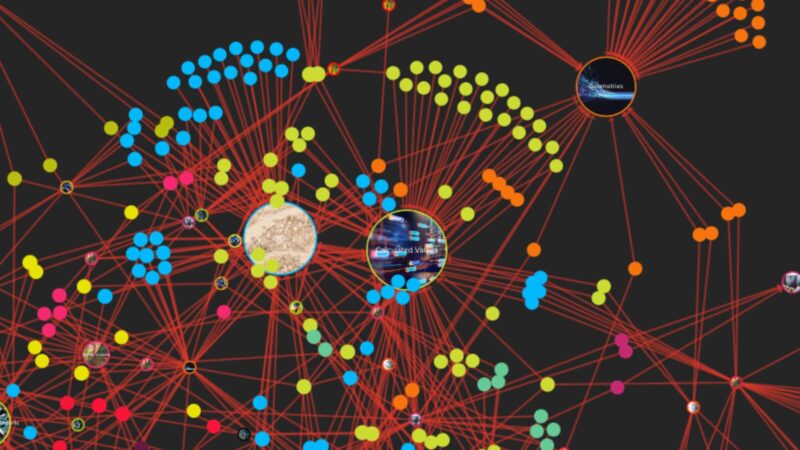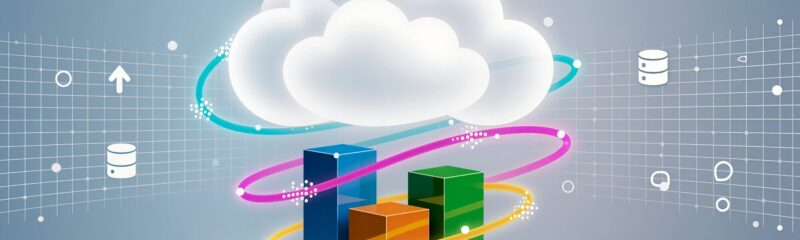Creating AI-Powered Presentations with FME: A Magical Alternative to Apps.
Have you ever come across those captivating advertisements on Instagram or TikTok, promoting apps that claim to create compelling presentations using AI? While they may seem magical, did you know that with FME, you can achieve the same without the hassle of signing up for new services.
One of the many reasons to love FME is its ability to do anything, so after watching one too many ads for AI-powered presentations I thought to myself, I wonder if FME can do that, let’s find out!
Getting started then, I need some user input to define the subject matter, the number of slides and so forth. I’d also need AI to generate the content, both text and any images that are needed. I’d also want a script or notes and finally to export everything to PowerPoint.
FME has several ChatGPT connectors in the 2023 release. I used the OpenAIChatGPTConnector transformer to write the script based on the subject the user defined. Then, because it’s the kind of thing that AI can do, the user also gets to specify the style of the presentation – happy, sad, funny, scary, in Shakespearian prose and so forth. The user can specify the length of the presentation, but I discovered that ChatGPT does have some limitations and would rarely write more than 700 words on any subject. I suspect I could of got round this using ChatGPT v4, but I was only using version 3.5.
To bring structure to the generated content, I used the OpenAICompletionsConnector transformer to summarise the script into the desired number of slides and bullet points. This is where you really get to see the flexibility of AI and its ability to format text in exactly the way you need it. It doesn’t replace the Attribute Manager transformer, but it can certainly undertake some handy text formatting simply by asking it to do so.
A presentation wouldn’t be complete without captivating visuals. My plan was to utilize the OpenAIImageGenerator Transformer, powered by Dall-e-2, for text-to-image conversion. Although Dall-e-2 produces amazing images, the final results weren’t good enough for my liking. Thankfully, FME came to the rescue with the LeapAI transformer (another text to image generator), providing much more pleasing results.

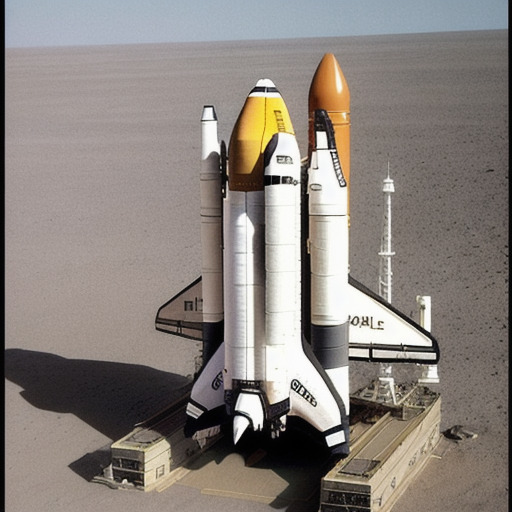
With the content ready, exporting was straightforward. I simply wrote the script to a Word Document and the bullet points with images to PowerPoint slides, utilizing the MS Word and MS PowerPoint writers, respectively.
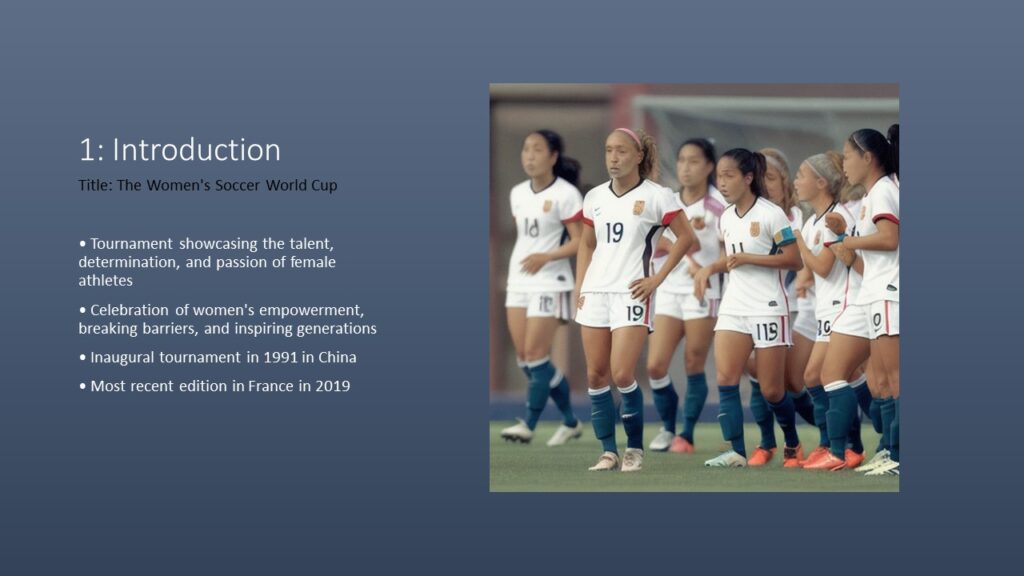
Though the end result might not match the polish of the advertised apps, I must admit that this workflow has become one of my favourites. It kickstarts the presentation-building process, and the user-defined prompts offer flexibility for most situations. The text to image generation is still a little wonky, and some of the images are too funny for words, but that is all part of the fun.
Once again, FME demonstrates its ability to be the jack of all trades proving that it can even create a presentation about its own capabilities. So, why not have a go the next time you need to put a presentation together and explore this dynamic duo of FME and AI to unleash your creativity!