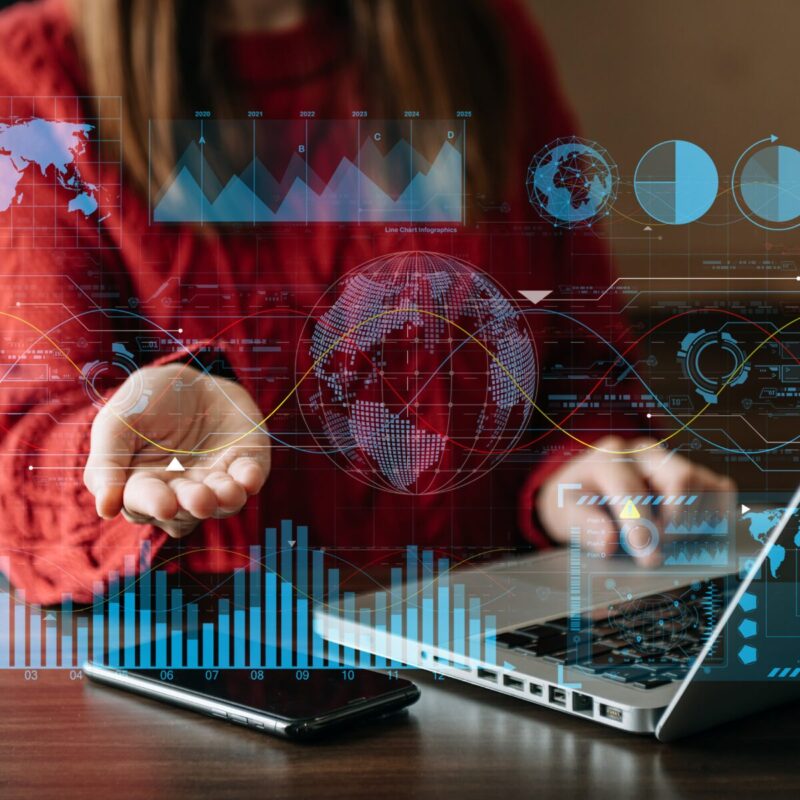Time Sheets are the scourge of any professional services company where time is money. Whether you are a lawyer billing every 6 minute unit, or an engineer charging for your project you need to fill out a time sheet. No one likes doing it and most employees need a reminder once in a while. Managers get used to sending out automated reminder emails and employees get used to setting up email rules that funnel those reminder emails into a folder where emails go to die.
Locus employees are of course an exception to the rule, everyone fills out time sheets on time and so we have no need for such reminder emails. But, hypothetically, imagine if we did. How could FME help resolve the challenge?
The answer is much simpler than you might imagine, all it takes is five little transformers, a touch of AI and an Automation using FME Flow.
Let’s get started with the first transformer, the most powerful of all, the Creator. Although it may not possess the ability to fashion Heaven and Earth (or, at least, I don’t believe we’ve developed that capability just yet), the Creator transformer breathes life into numerous workflows, igniting their inception.
The Creator transformer is followed up with the RandomNumberGenerator which in this case will generate a random number between 1 and 150. The reason why will become apparent shortly.
The output of the RandomNumberGenerator is fed into the AttributeValueMapper transformer. The AttributeValueMapper takes the Input Value (the random number) and assigns it to an Output Value. In our scenario, the output values are names of 150 A Grade Hollywood celebrities. Number 1 is of course Tom Hanks, number 29 is James Dean, Tom Holland is 65 with Zendaya at a holding hands distance of 66. You get the picture. The celebrity is written to the ‘Actor’ variable.
The next transformer is the OpenAICompletionsConnector which taps into ChatGPT. I simply prompt ChatGPT:
I want you to act as @Value(Actor) and write an email message reminding your staff to fill in their timesheet. Reference movies you have been in or songs you have sung to make it fun and engaging.
And before you know it you have a message from Elvis Presley reminding you to fill out your time sheets.
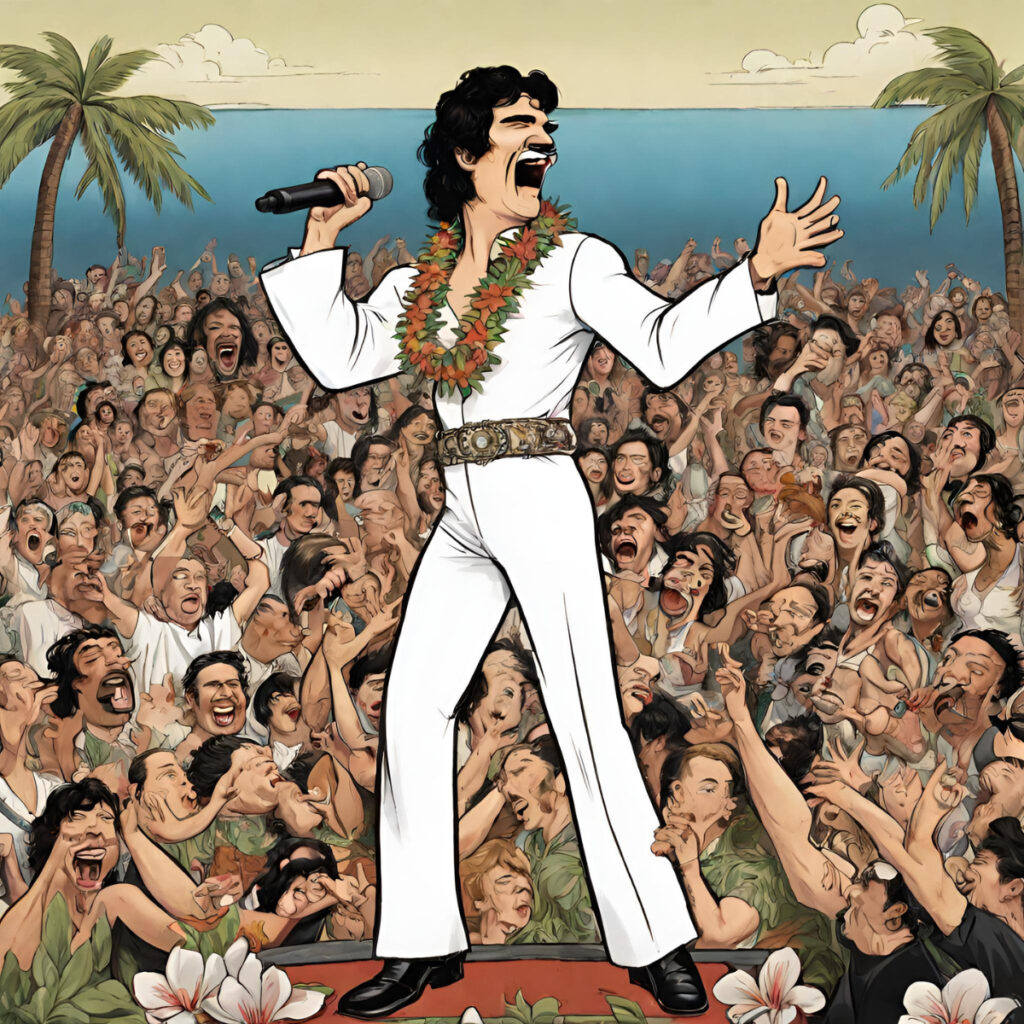
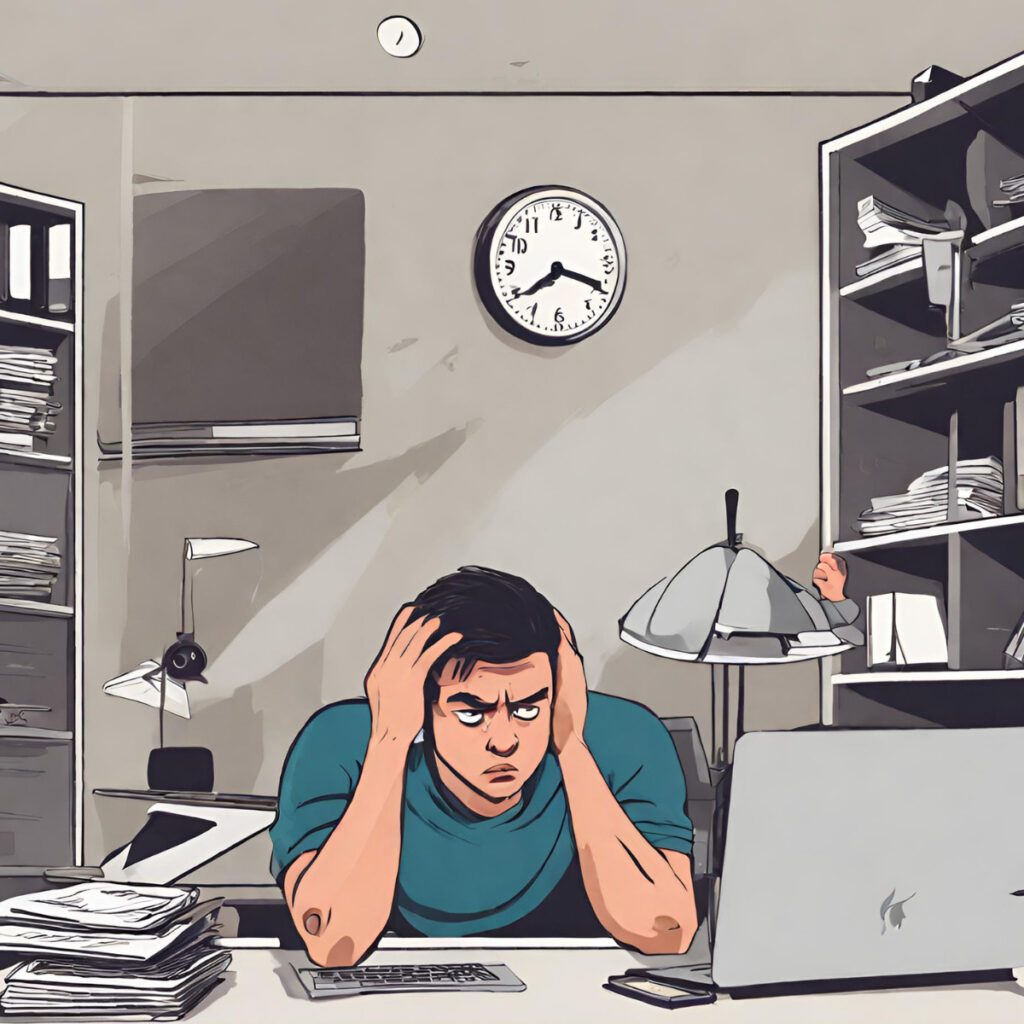
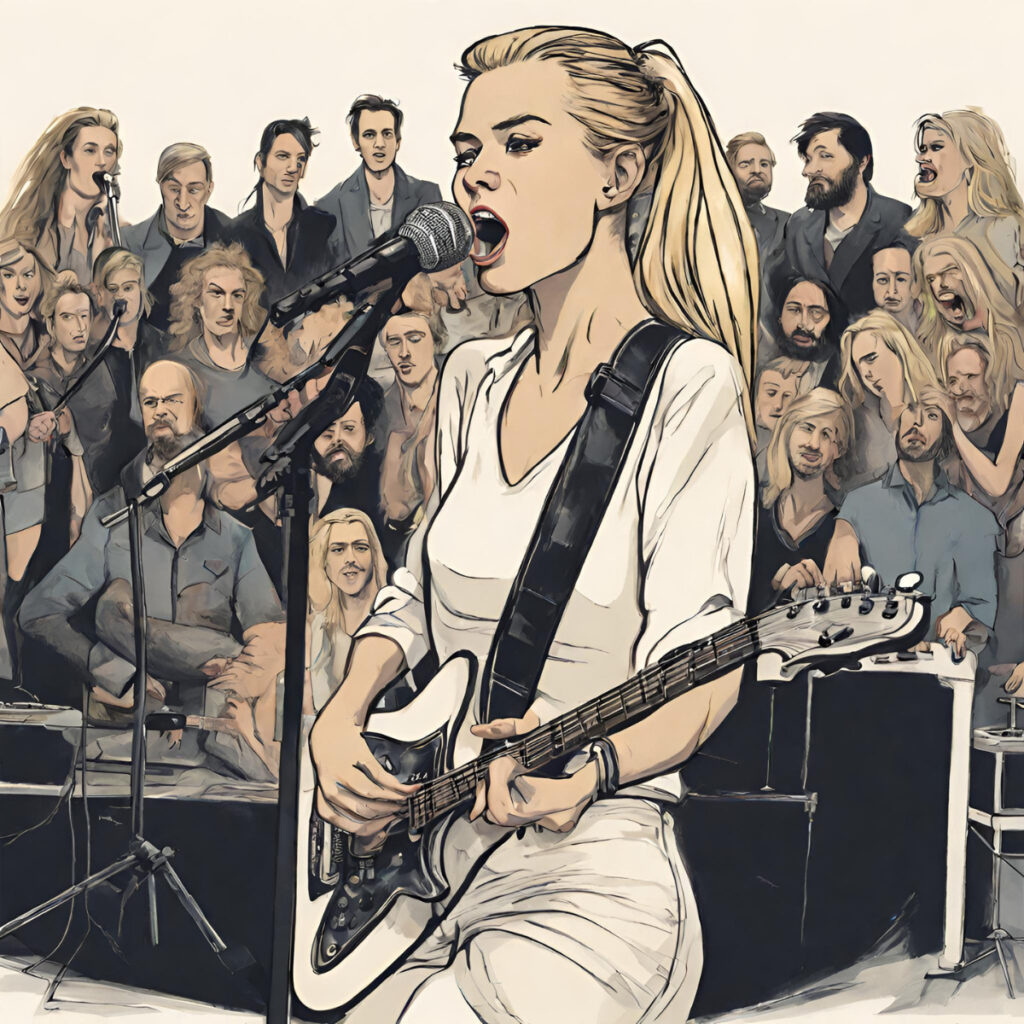
Greetings, y’all!
It’s your ol’ pal Elvis here. It’s that time of week again, and I want to make sure you’re all keeping track of your hours. It’s important to make sure you fill out your timesheets so you’re getting the credit you deserve for all your hard work. Don’t be like me in the movie Jailhouse Rock – forgettin’ to do what’s right!
I’m sure it won’t be too much of a hassle for y’all. So don’t be like a hound dog – cryin’ all the time – if you don’t fill out your timesheets on time. That’s all I have to say!
Have a great week everyone.
Love, Elvis
If the King isn’t quite your thing, then how about Taylor Swift providing a reminder.
Hey Team,
I hope you’re all having a fabulous day in the fast lane of productivity! 💃✨ Just a quick note from your friendly neighbourhood Swiftie (aka your boss) to remind everyone to get those timesheets filled in.
You know, just like writing a chart-topping song or starring in a blockbuster, every detail matters. Your time is like the lyrics to our success story, and the timesheet is where we write it all down.
Think of it as creating a masterpiece, much like “Love Story” or “Shake It Off.” Let’s make sure every hour is documented, and our workdays are as unforgettable as one of my catchy choruses.
So, grab your metaphorical pen, hit play on your favourite T-Swift track, and let’s make this timesheet session epic!
Thanks a million, Taylor
I also use the OpenAICompletionsConnector to create a email subject header.
Now that we’ve crafted our email and devised the subject line, the next step is to dispatch it using the Emailer transformer. The transformer lets us set up the email service provider, Microsoft, or Gmail for example. We have the flexibility to designate the recipient, and input the message details by choosing the email body and subject we generated earlier. With the RandomNumberGenerator in action during each workflow run, a Hollywood A-lister will be selected, ensuring that every email is one of a kind.
We now have an email with a bit more personality that will be sent to our employees when the workflow is run. We also don’t have to worry about our wonderful team creating rules to try and filter the message because the subject line will be different each time.
It’s time to publish the workflow up to FME Flow and set a schedule.
The schedule will automatically run the workflow based on configured parameters. Ideally, I would like to be able to set up a random schedule so the workflow will run (and the email sent) at an unpredictable time once a week on a Thursday or Friday between 10am and 4pm. That is however a little beyond current capabilities so instead I’ll use a CRON expression (0 0 14 ? * FRI *) to send the email at 2pm every Friday.
I have used actors in this example, but the emails could come from anyone, great historic leaders or political figures, sports people, or tech gurus.
FME does it again as drudgery is banished and employees are reminded to fill out their timesheets in an engaging way.