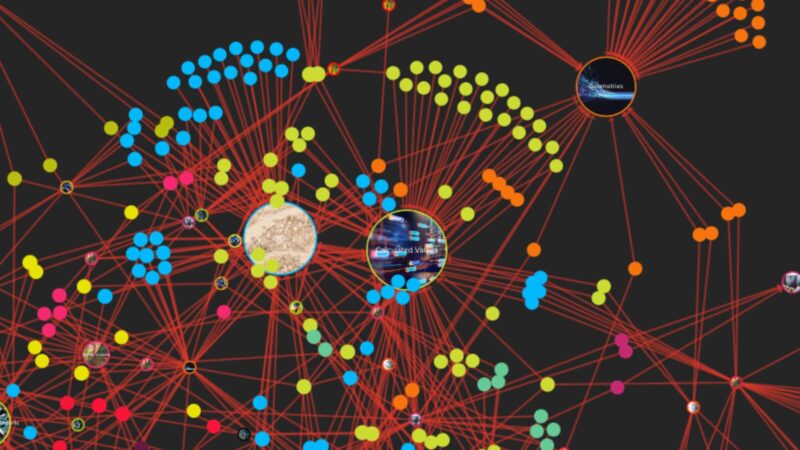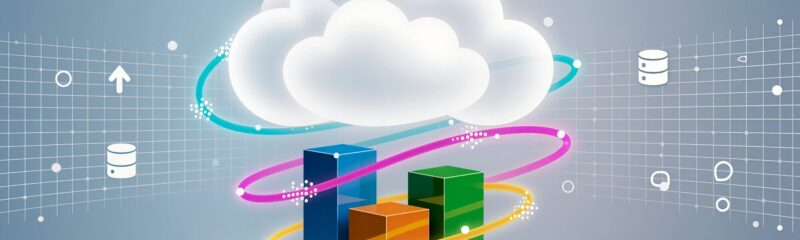The release of FME 2020.2 delivers some usability enhancements and additional format support. It also gives a sneak preview into FME’s 2021 release. The Locus team reviews the highlights below.
FME Flow
FME Flow automations now have the ability to determine how your automations will run if the trigger fails by adding a failure outport port to each trigger. Reducing the need for you to watch your workflow as actions are taken automatically if the trigger fails.
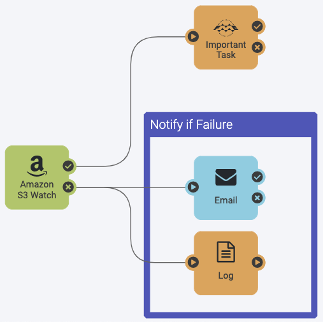
FME Data Express and FME AR
Using the FME Data Express app to run and monitor FME Flow jobs and Server apps from your mobile device, you now have the ability to search repositories using the new search bar, so you can easily find what you are looking for. Additionally, a new satellite map is now available in the location picker when selecting the geometry parameter and improvements have been made to the map scale and zoom level. Enhancements to FME AR include adding a compass so you can see your model’s orientation as you view it in the ‘real world’ and stabilization of geolocated models and better anchor handling. All making for a better experience and giving you more control.
New Application Support
With each FME release comes additional application support: With the 2020.2 release comes support for the following applications:
ArcGIS portal
Further to the release of the ArcGISOnlineConnector earlier in the year, you can now use this to access your ESRI ArcGIS Portal as a file storage service and access your stored ArcGIS content to upload, update, download, delete, or list information about your items using your ArcGIS credentials. Giving you the ability to manage your ArcGIS Portal data and automate your processes.
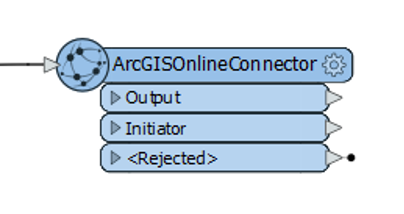
The release of FME 2020.2 delivers some usability enhancements and additional format support. It also gives a sneak preview into FME’s 2021 release. The Locus team reviews the highlights below.
FME Flow
FME Flow automations now have the ability to determine how your automations will run if the trigger fails by adding a failure outport port to each trigger. Reducing the need for you to watch your workflow as actions are taken automatically if the trigger fails.

FME Data Express and FME AR
Using the FME Data Express app to run and monitor FME Flow jobs and Server apps from your mobile device, you now have the ability to search repositories using the new search bar, so you can easily find what you are looking for. Additionally, a new satellite map is now available in the location picker when selecting the geometry parameter and improvements have been made to the map scale and zoom level. Enhancements to FME AR include adding a compass so you can see your model’s orientation as you view it in the ‘real world’ and stabilization of geolocated models and better anchor handling. All making for a better experience and giving you more control.
New Application Support
With each FME release comes additional application support: With the 2020.2 release comes support for the following applications:
ArcGIS portal
Further to the release of the ArcGISOnlineConnector earlier in the year, you can now use this to access your ESRI ArcGIS Portal as a file storage service and access your stored ArcGIS content to upload, update, download, delete, or list information about your items using your ArcGIS credentials. Giving you the ability to manage your ArcGIS Portal data and automate your processes.

Shopify
Safe Software like to experiment and listen to customer feedback and ideas, which they can look to support new applications. At the request of some customers, Shopify is now in the Safe Lab (lab development stage) and can be used in FME by customers who use Shopify as their e-commerce platform. Simply by using the Shopify API, managing the backend data for your business can be easily done with the ability to automatically update your product catalogue, manage inventory and upload or update products. With FME you can easily sync between other applications, while automating your workflow.
Sneak Peak at the 2021.0 Release: Event Streaming Services
In the 2021 release FME will make it easier to integrate IoT and streaming data, creating a better user experience for event stream processing capability. This enables you to process and integrate continuous, real-time data of any volume by processing the data in your workflow before storing it. Providing a great alternative to bulk/batch workflows.
Support is now available on the FME hub for the following:
- Kafka
- SQS
- Google Cloud Pub/Sub
- MQTT protocol with the following IoT connectors:
- AWS IoT Core
- IBM Watson IoT
- Azure IoT Hub
- Google Cloud IoT Core
Article Author: Pip Norris, FME Data Solutions, Locus